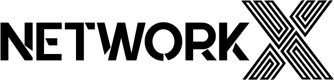Frequently Asked Questions
General Info
Who Exhibits?
View the 2025 exhibitor list here.
Who Attends?
Network X is attended by 5,500+ global attendees including 1,500+ operators. More than 50% of them are key decision-makers including Engineers, Technical Experts, Managers, Senior Managers to Heads of, VPs, Executive Directors, SVPs and CxOs.
Where does Network X take place?
Network X 2025 takes place in Pavillion 7.3, at the international conference centre, Paris Expo Porte de Versailles, 1 Place de la Porte de Versailles, 75015 Paris.
What are the dates and opening times of Network X?
Tuesday 14 - Thursday 16 October 2025
Tuesday - 8:00am - 5:30pm
Wednesday - 8:00am - 7:30pm
Thursday - *8:00am - 4:00pm
What event features are there in 2025?
Keep up to date with what’s happening at Network X through the Experience tab.
Are there any other events taking place?
Yes. Network X is co-located with Wireless Global Congress EMEA & Data Center World. You can access both with a Platinum Pass.
Is there an event app?
Yes, the Network X event app now available! Head to this link to gain access.
This is the best place to build a personalised schedule of sessions you would like to see, events you would like to attend and suppliers you would like to meet, all while booking in 1-2-1 meetings with your suppliers. We’ll even recommend some sessions and suppliers based on your interests.
Registration
How do I register?
You can now register your interest in Network X 2025 here.
How do I create my registration account?
To create your registration account:
- Go to networkxevent.com/pass-types and enter your unique email address
- Complete your personal information
- Choose your password
- Accept the Terms & Conditions
Then follow the steps to complete your registration.
How do I reset my password?
Go to the registration page and enter the email address you used to register and then click “Reset Password”. Follow the steps and you will be sent an email with a link to reset your password.
I applied for a Free Operator or VIP Pass. What happens next?
Once you submit your application, you will receive an email confirming your request. You will then be notified within five business days by email regarding the status of your request.
I have a promo code. How do I use it?
If you have received a promo code by email, please follow the instructions in the email to complete registration.
If you did not receive instructions, simply complete the registration form, then choose your pass type and then enter your promo code when prompted. The discount will automatically be deducted from your payment total.
Please note: You must re-enter the code when submitting your payment information.
My promo code does not work. What should I do?
If you received a code that does not work, please contact the person or company that sent you the code to issue you a new code.
What forms of payment are accepted?
Payment can be made by Mastercard, or Visa.
Where can I find my invoice or receipt?
Once you confirm your pass purchase, you will receive email notifications that include payment instructions, invoice, and receipt of payment.
How do I upgrade my pass?
Email the Sales team at tmt.registrations@informa.com or call +44 (0)20 3377 3279 to process your pass upgrade request.
Do I need a visa to enter France?
For information on the visa requirements click here. You can also consult with your local embassy or consulate-general for travel information.
How do I get a Visa Invitation Letter?
Informa Connect can provide you with a visa invitation letter to submit with your visa application, should it be required. You can request the letter during registration. Your registration must be complete, and paid in full if required, before your visa invitation letter will be issued.
Informa Connect / Network X do not take responsibility for the issuance of visas. We are unable to assist with visa applications beyond the issuance of the visa invitation letter.
Why am I not receiving registration or password reset emails?
Registration emails may be filtered or sent to your junk folder. Be sure to add tmt.registrations@informa.com to your contact list and ensure that your organization allows emails from this address.
How do I make changes to my personal information?
Log in to your registration account and then click “Edit Profile” to make changes to your personal information. Please note that you cannot change your primary email address. Contact the Registration Team at tmt.registrations@informa.com if you need additional assistance.
I am a speaker. How do I register?
You will be contacted by the Speaker Team to complete your speaker registration. For assistance contact Chris Lycett at christopher.lycett@informa.com.
I am a member of the press. How do I apply for accreditation?
Click here to apply for a Press Pass and submit accreditation requirements. You will be notified within 5 business days by email of the status of your application.
For assistance contact Merin Thomas at Merin.Thomas@informa.com.
Where can I get assistance with registration?
For help with your registration, please contact us at tmt.registrations@informa.com or call +44 (0)20 3377 3279.
Is there an age restriction in place?
All attendees must be aged 16+ prior to the commencement of the event.
Exhibiting
What sponsorship opportunities do you have?
Sponsorship can play a key part in your show strategy as well as wider business goals. We have a number of sponsorship opportunities. Get in touch with our Sales Team to discuss.
How can I log into the Exhibitor Portal?
The Exhibitor Portal will be live soon. Your Customer Success Specialist will be in touch with your log in details.
Where is my stand?
Please refer to your contract for the stand number. If you have any further questions regarding your location or what is included with your stand, please reach out to your Customer Success Specialist.
I need someone to design/build my stand, can you help?
Please reach out to our official contractor, Alter Expo for a quote: spaceonly@alterexpo.be | +32 (0)9 216 06 64
Where can I order items for my stand e.g electricity, furniture, catering etc.?
All the official suppliers and the order forms are available in the Exhibitor Portal.
Where can I send deliveries?
You can find all delivery information in the Exhibitor Portal. Deliveries must NOT be sent direct to the Porte de Versailles; the venue does not allow direct deliveries.
Onsite Info
I am onsite and need to speak to someone about my stand, where do I go?
Our team will be onsite to support at all times. If you need help regarding your stand, please visit the Alter Expo Help Desk located at the back of the halls. Alternatively, please reach out to the mobile number provided to you in your “final” email. During the live event, members of our Sales and Marketing teams will also be on hand to offer any additional support you may need - you can find them at the sales lounge or registration desk.
Where should exhibitors access the halls?
Network X is being held in hall 7.3. Access and load in information is available via the Exhibitor Portal.
What are the build-up and breakdown times?
For more information, please review the Exhibitor Portal.
Will there be cloakroom services for me to use?
Yes, there will be a cloakroom onsite to leave jackets and light luggage. We encourage all attendees to leave luggage at their accommodation where possible, as space is limited and will be on a first come first served basis.
Are there cash machines?
There are two cash machines situated outside Pavilion 3.
Travel
Where can I book accommodation?
We are pleased to offer hotels and accommodation through our partner bnetwork, filterable by walking distance, ecological, economic, rating or luxury.
I need a letter of invitation for my visa application, what should I do?
Informa Connect can provide you with a visa invitation letter to submit with your visa application, should it be required. You can request the letter during registration. Your registration must be complete, and paid in full if required, before your visa invitation letter will be issued.
Informa Connect / Network X do not take responsibility for the issuance of visas. We are unable to assist with visa applications beyond the issuance of the visa invitation letter.
Is parking available at the venue?
For information on parking, please visit: Paris Expo Porte de Versailles | Access | VIPARIS
Can you recommend any restaurants, bars or venues in the local area we could explore in the evening?
We have a mini exploring Paris guide on our venue page.
Content & Agenda
Will the conference be in French and English?
Network X will be delivered all in English.
What content do I have access to?
Head to the agenda and simply select your Pass Type to find out what content you have access to.
Networking
Do I need to register for the Network X Party?
No, registration is not required but the event is on a first come first served basis. Please be sure to collect a wristband from the information point at registration to get access on the night.
Where is the Network X Party?
Network X Party will be on the Expo Floor at "The Green".
Do I need to register for the Network X Awards?
Yes, this is a ticketed event and you need to pay for your ticket in advance.
Awards
Where are the Network X Awards?
Yachts De Paris.
What is the dress code?
Business attire!
Do I need a ticket to go to the Network X Awards?
Yes, individual tickets can be acquired here.
Is transport to the Network X Awards provided?
No. Guests are required to make their own way to the Network X Awards.
What if I have dietary requirements?
In order for us to prepare catering for the evening we request that any dietary requirements be submitted by 21st September. Please email Sarah.Worwood@informa.com.
After the 21st September we will not be able to make any amendments to the catering order so please do your best to send details by this date.
After this date guests will automatically receive a meat option on the night.